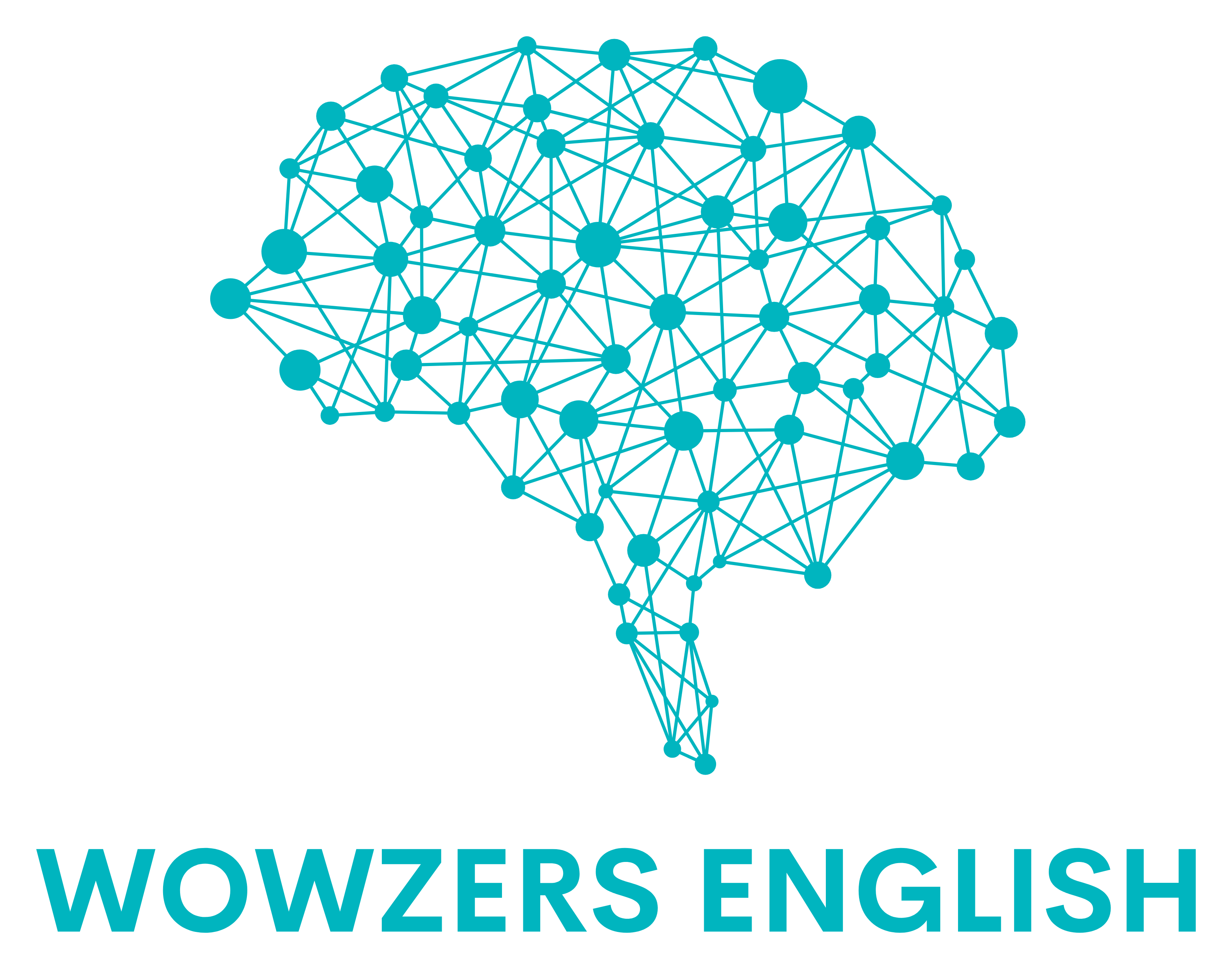Reading Glasses VS Computer Glasses
In this video we’re going to compare reading glasses versus computer glasses, sharing tips on when over-the-counter reading glasses can be used as computer glasses, which powers may work the best as well as sharing tips on how to find the best prescription computer glasses. They’re going to help you see your best as well as relieve eyestrain. Let’s take a look.
Hey, what’s up everyone! Dr Allen here from the Dr Eye Health Show. This channel is all about helping you see your best, helping you take care of your eyes, so you not just see your best today, but on into the future. So if you like learning about this cool stuff, hit that SUBSCRIBE button down for me. That way you’ll always be notified when I have a new video coming out.
Now, today we’re talking all about reading glasses versus computer glasses, and a lot of people ask me if reading glasses are the same as computer glasses, and oftentimes – no. But sometimes yes. It really depends on if you need prescription glasses generally just to see in the distance or not. If you are somebody who doesn’t need prescription glasses to see far away, then oftentimes just picking up reading glasses works great for seeing things up close. And if you’re someone where who that works great for, then yes, over-the-counter reading glasses could be used as computer glasses, but it depends on the power that you need and that’s because in general when we are reading up close, we hold books and papers much more closer than when we have things like the computer screen.
Now, knowing which power of over-the-counter reading glasses to use can be a little challenging without a thorough eye examination, but a lot of people find success just going to a dollar store or wherever you normally will find over-the-counter reading glasses and they just try on the different powers.
Right, there’s lower powers around plus one. It goes usually up to plus three or so, and people try to mix and match finding what’s comfortable for them. But in general, you can use age as kind of just a loose guideline a lot of the times. The younger you are toward the early to mid 40s, you want to start on that lower end. And as you get close to about age 55 and older, you’re going to be looking for something closer to maybe the 2 to 2.50 range. Again that’s a rough guideline. There’s some other factors to play in there, and if you’re not really sure what’s going on, of course, you want to talk to your local eye doctor.
In optometry, you base a lot of reading needs and reading power based on somebody’s Harmon distance. This is the distance from somebody’s elbow to their middle knuckle, where you would normally hold reading material and then have kind of equal distance to your eyes.
For a lot of people, this is around 40 centimeters, and in the math world, we use 1 over 0.40 meters, which is 40 centimeters that equals 2.5 diopters. That’s why for a lot of people’s bifocal or recommended over-the-counter reading glasses are usually somewhere around a 2.25 or a 2.50 dioptric power.
But again that can be tailored based on how far out you hold your reading material. For taller individuals— their arms are usually longer– so we often prescribe something a little bit less. Something like a 2.25. And for people who are shorter– they usually have smaller arms– so then the power needs to be increased. So we’re usually around that 2.50 mark.
But for computer glasses– again this is for somebody that doesn’t need a prescription pair– for computer glasses, the computer should be further away, about a full arm’s length away from you. And because of that people need less power. And in the clinic, I often will make a measurement that’s pretty close to their arm’s length away, and that’s usually found somewhere around a plus 1.50 up to a plus two. With a kind of a sweet spot I find around the 1.75 range.
But if you’re somebody who happens to use a laptop on the go such as you’re at an airport or something like that, the screen is typically a little closer. In those situations– so perhaps getting something stronger either that 1.75 or up to a plus two may work just as good or a little bit better for you.
Now, the whole point of either using reading glasses or computer glasses is of course so you can magnify images, make your vision clear and reduce any eyestrain from prolonged tasks whether you’re reading a book, working on papers, or again working on the computer all day.
Now, again some of these numbers I’m throwing out are usually best for people who are age 55 and older. A lot of the times when you’re younger than that age, we don’t like to prescribe more than half of somebody’s accommodative reserve, because when you’re younger than age 55-60, a lot of people are still able to use their eye muscles to focus on near objects. So if you’re not sure about really finding the ones that are most comfortable for you, then definitely talk to your eye doctor about what power they recommend.
Now, there is just a new option for people who don’t need the prescription glasses into the distance and that is the new eye drop called Vuity. I recently talked about this in a recent video, so if you want to check that out as an eye drop to replace the kind of constant need for reading glasses and computer glasses, I’ll put a link to that video in the description below, and I’ll try to put that here on the youtube card on the screen. That way you can learn a little bit more about that option and if it’s something that you’re interested in.
Now if you are somebody who spends a lot of time in front of the computer all day– let’s say for work or things like that, or you experience eyestrain or you require prescription glasses all the time to see far away, up close – all those things, then getting a prescription pair of computer glasses are is likely going to give you not only the best vision and comfort with your eyesight, but also probably make you even more productive working on these devices.
Now, there are several options for prescription computer glasses, and some options may work better for some rather than others. So I want to break down a few of your options.
Number one is just a dedicated full prescription pair for just the computer screen. This is a pair of glasses where the power is completely dialled in and dedicated just for your computer use distance. That means the entire lens is just one single power and just everything looks nice, sharp, crystal clear. And I personally find a lot of my patients come back and tell me that these are some of their favorite glasses that they have largely because they don’t have a bifocal, they don’t have a progressive. Nothing really gets in their way of seeing their computer screen clearly, and I think if you’re somebody who has dual screen monitors, this will probably work the best again, because you’re not constantly searching for where the clear part of your glasses is going to be.
A small note, though, is that when you’re wearing these glasses, because they’re set for a specific distance– if somebody comes in through your office door or you turn around to look in the distance, things are going to be a bit blurry and so some people either look over the top of their glasses if they can. Otherwise they’re going to have to switch to their regular glasses. That’s just the one little thing you have to keep in mind.
Now, some people do just go with something like a standard progressive lens. These are the bifocals that don’t have the line, it’s all blended together, and that means you have a distance zone at the top typically, and then the very bottom is meant for more reading, and in the middle, there is a small corridor meant for the computer. Now, the downside to having just a regular progressive lens like this is that the small computer corridor is usually pretty tiny, and I see a lot of people bending their necks and constantly like trying to find that sweet spot to be able to see the computer screen clearly. And even if you do find that sweet spot, a lot of people are stuck like with their neck just in this position looking down a little bit, and that ends up putting unneeded pressure on the neck and that can lead to neck-shoulder pain, and yeah, you don’t want that. So for these individuals again not only would a dedicated computer screen pair probably work really well, but they could also get a dedicated office lens.
An office lens is kind of like a progressive lens, except the top of the lens– the really large part of the lens is for the computer. And then the smaller progressive toward the bottom is just so that you can see anything on your desk– any sort of papers or briefs right in front of you. I find these work really well for anybody who’s doing any sort of data entry into a computer because they can glance downward and then glance back at the computer and be able to read everything very well. But just like we mentioned before, the distance part of the glasses is meant for the computer, so if somebody does enter the office, then it’s gonna be a little hard to see them – you may have to switch back to a different pair.
But what do you think? Have you used computer glasses, over-the-counter glasses? What are you using to see your best when on the computer?
One final thing that a lot of people ask is if computer glasses and blue light glasses are the same thing, and I touched on that in another video going over more details about that specifically– blue light filters blue light glasses that sort of stuff. So check out that video over here to the side, click or tap there, you’ll learn all about it. Otherwise again thank you so much for watching, keep an eye on it. We’ll talk to you soon.